Rank & Cut
The Rank & Cut tool allows you to sort and select projects on the basis of several criteria at once. To open it, click on the Rank & Cut button  on the ribbon or press CTRL + K.
on the ribbon or press CTRL + K.
To rank projects:
- Check the Apply Rank box, then click on
 to add a ranking criterion. A new row will be added to the table. To remove a criterion, click on
to add a ranking criterion. A new row will be added to the table. To remove a criterion, click on .
- Select the variables, on which the ranking will be based, from drop-down lists in the Variable Name column. You can select as many variables as you need. The list of rank variables includes summary variables from the configuration settings, and general project settings.
- Select the ranking order (ascending or descending).
- Specify the weighting. Usually weightings fit into the range from -1000% to 1000%. Weightings are multiplied by the project's position (after each condition has been applied in turn) to obtain the final ranking score.
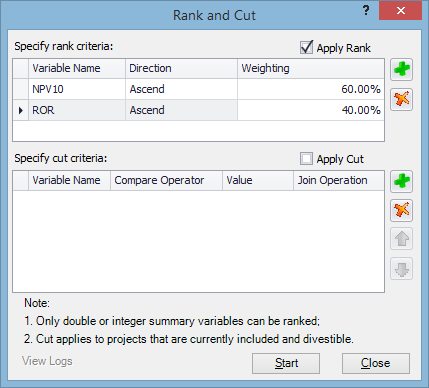
- Click on the Start button and the charts will be automatically updated with the rearranged list of projects.
The ranking mechanism works as follows:
- Projects are ranked based on the values of each rank variable in turn, and are assigned positions.
- The position numbers are multiplied by the specified weightings to obtain a score.
- Scores for each project are summed up, and the projects are assigned their final rank: the highest-ranking project is the one with the smallest final score.
The Cut function allows you to automatically exclude projects, which satisfy certain conditions, from your portfolio. Only included and divestible projects are considered by this operation. To perform a cut:
- Check the Apply Cut box, then click on
 to add a cut criterion. A new row will be added to the table. To remove a criterion, click on
to add a cut criterion. A new row will be added to the table. To remove a criterion, click on .
- Select the variables, on which the selection will be based, from drop-down lists in the Variable Name column.
- Select the comparison operator and specify the threshold value. For example, Total Production < 1000 will exclude all projects whose oil and gas production is less than 1000 BOE.
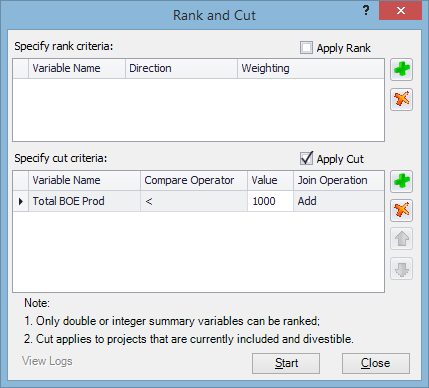
- You can set up multiple conditions, to be applied together or separately by using the AND and OR operators. Use the arrow buttons to change the order in which cutting criteria will be applied.
- Click on the Start button, and the projects which satisfy the condition(s) will be excluded from the portfolio and visualizations will be automatically updated.